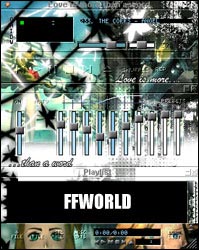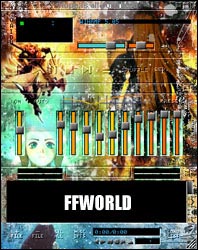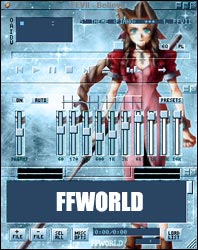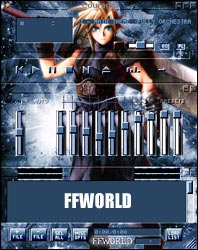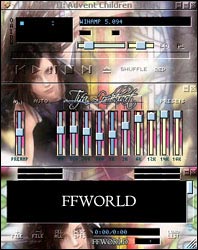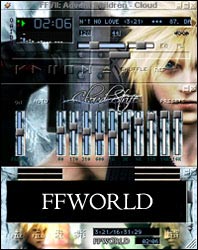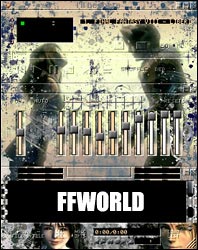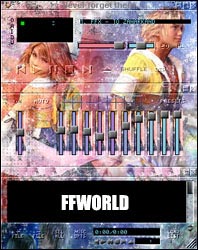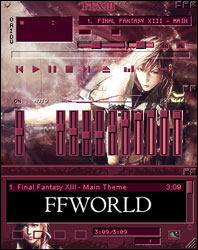Click on an image to download the winamp skin. To save a skin to your Winamp
folder go to Program Files > Winamp > Skins and save it. Then open
up your Winamp Player, right click on the bottom right hand corner, hover
over 'Skins' and select the skin you wish to use.
These Winamp Skins are made by Final Fantasy World and are free to use,
but you cannot re-distribute them on your site without permission or a link
back to us, and please do not link directly to the skin.
Images and characters are copyright Square-Enix.
|
|
|
|
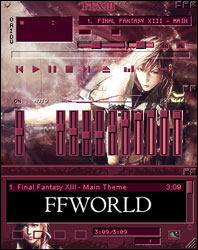
FFXIII
(266 KB)
Made by FFFreak. |
By FFFreak. |